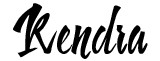Validate multiple AMP HTML
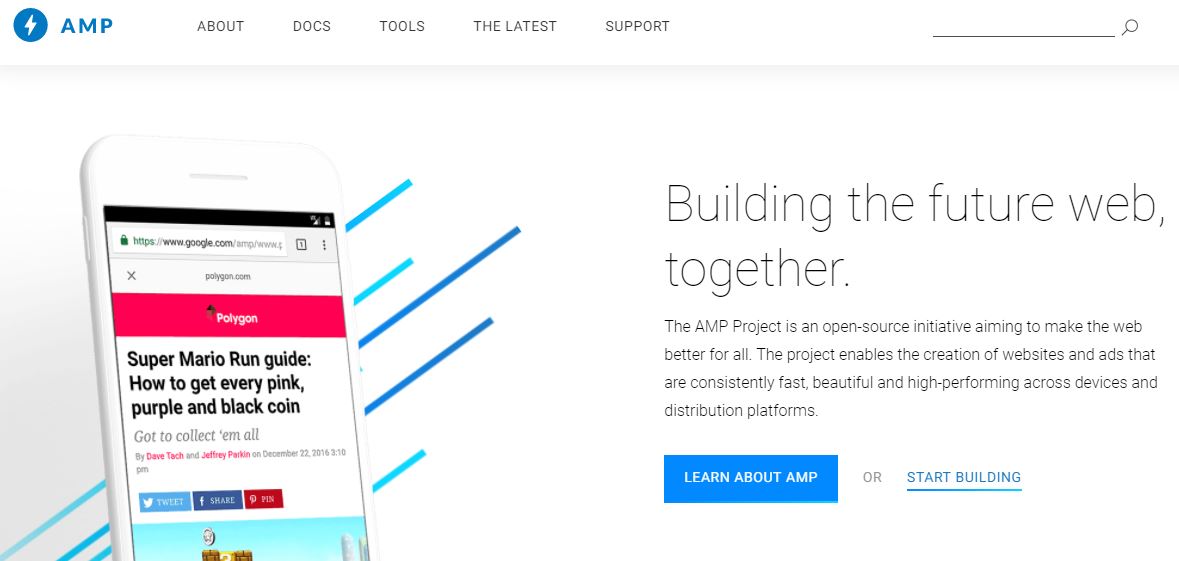
Validate AMP html in current folder and subfolder
Tested on windows machine, This is just some quick way to validate multiple AMP html using amphtml-validator
Dependency:
-
amphtml-validator
run
npm install -g amphtml-validatorto install globally -
ruby
Folder structure example
(for ilustration only)
. (current folder)
| grid.css
| index.html
| index2.html
| rakefile
|
+---new
index3.html
rakefile
create rakefile in the root of your project with following code:
require 'colorize'
desc 'Test website AMP validation'
task :amp do
puts 'Running AMP Validator...'.yellow.bold
# basedir = '.'
files = Dir.glob("**/*.html")
files.each do |file|
system("amphtml-validator #{file}")
end
end
Run rake
on your terminal / command promt, run rake amp
Output
Sample output, depend on your actual file. Here, my index2.html failed because my html tag was wrong.
Running AMP Validator...
index.html: PASS
index2.html:2:0 The mandatory attribute '⚡' is missing in tag 'html ⚡ for top-level html'. (see https://www.ampproject.org/docs/reference/spec#required-markup)
new/index3.html: PASS
There are two main directory where the repo keeps it’s images files : /images and ‘/uploads’.
Here, we use gulp-imagemin to compress the images files, in various quality
- Loseless
- Lossy 80%, 50%, and 10% to exagerate the compression level, so that we can clearly see the difference.